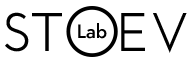Stoev modules for VCV Rack
Stoev is a collection of virtual Eurorack modules. Each module is designed like a physical device, and as a part of a composition/performance system. Currently released modules include:
Get the Stoev modules from the VCV Library.
Interference
Interference is a poly rhythm generator module based on wave motion. It can generate up to eight separate but interrelated rhythms, providing a wide range of rhythmic patterns – from very simple to very complex. Use it as a trigger sequencer, a clock generator, a clock divider, or all this at the same time. Even try it as a sound source.
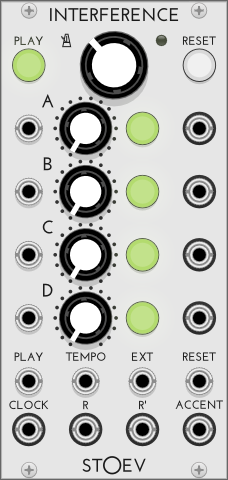
Main controls
PLAY button and CV input – start/stop the sequence.
Tempo knob and TEMPO CV input – set the speed of the sequence in BPM.
EXT CV input – an external clock input. Sets the speed of the sequence, bypassing the internal tempo.
Tempo indicator – flashes at the current tempo.
RESET button and CV input – reset the sequence.
A, B, C, and D
Four separate rhythm generators. Each has a:
- Period knob and CV input – set the period of the rhythm generator relative to the tempo. The CV input expects 0.5 V/division, offset by the knob.
- On/off button – turns the rhythm generator on/off.
- Trigger output – a separate output for the rhythm generator.
Trigger outputs
CLOCK – outputs a steady rhythm at the current tempo.
R – the primary sequence. Outputs a rhythm generated by the active rhythm generators.
R’ – the secondary sequence. Outputs a rhythm complementary to R.
ACCENT – outputs a steady rhythm at each repetition of R (and R’), marking the beginning of the sequence.
Note:
When only two rhythm generators are active R and R’ are the same.
Get | Version History
Videos
Projection
Projection is a dual geometrical sequencer / CV recorder module based on geometric transformations. It can generate two variable-length sequences, chain and transform them in several ways, producing new musical material. It can also record two CVs and do the same with them. Use it as a sequencer, a CV recorder/looper, a stepped modulation source, or a sample and hold. Even try it as a wavetable oscillator.
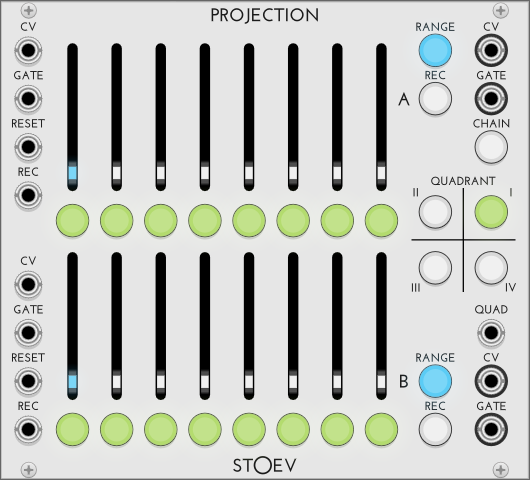
A and B
Two independent 8-step sequencers / CV recorders. Each has:
- Step buttons – activate/deactivate the corresponding step. Use them to change the length of the sequence.
- Step sliders – set the voltage level for the corresponding step. Also, use them to offset the recorded voltage for each step. Blue light indicates the current step.
- CV input – connect a signal for recording here. Also, use it to offset the step sliders’ voltage levels.
- GATE input – advances the sequence by one step when a gate/trigger is received.
- RESET input – resets the sequence.
- REC button and CV input – start/stop recording. During recording, the REC button is lit in red. After recording, light red color indicates that a recording has been made. Hold the button or send a high gate signal for at least one second to clean the recording.
- RANGE button – scales the CV output. There are four possible ranges: +/-1 V, +/-2 V, +/-5 V, and +/-10 V. The brightness of the light indicates the selected range.
- CV output – the main output – a mix of the step sliders’ voltage levels and the recorded voltages.
- GATE output – passes the signal at the GATE input.
Common controls
CHAIN button – chains A and B. When A and B are chained, Projection turns into a 16-step sequencer / CV recorder. A’s inputs take control, B’s inputs are ignored. A’s outputs are duplicated to B’s outputs, effectively providing a second pair of outputs.
QUADRANT buttons and QUAD CV input – transform the sequences/recordings by geometric reflection. To visualize the result, imagine a sequence that is situated on a plane with two axes – x and y. The x-axis represents the steps and the y-axis represents the voltages of the sequence. The two axes divide the plane into four regions – the quadrants. Reflection over the y-axis inverts the playback direction. Reflection over the x-axis inverts the voltage polarity. Green light indicates the active quadrant, faint green – which button is pressed if it is different from the active quadrant (when you use the QUAD CV input).
Get | Version History
Videos
Symmetry
Symmetry is a dual quantizer/arpeggiator module based on symmetric distribution of pitch. It has ten different scale types and pitch selection or randomization options providing a vast range of scales*. Use it as a quantizer, an arpeggiator, an interval generator, or a stepped random voltage generator. Even try it as a digital noise source.
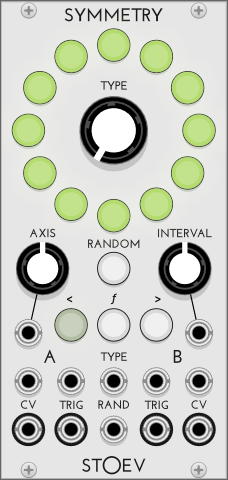
Main controls
TYPE knob and CV input – set the type of scale*.
Pitch-unit buttons – set the pitches of the scale*. Starting with a root at the 12 o’clock position each consecutive button in clockwise direction is one semitone above the previous one.
RANDOM button and RAND CV input – randomize the pitches of the scale.
AXIS knob and CV input – transpose the CV outputs in steps of one semitone. Range of +/-12 semitones.
INTERVAL knob and CV input – offset the CV output of section B in steps of one semitone. Range of +/-12 semitones.
ƒ button – changes the function of the < and > buttons.
< and > buttons – when the light of the ƒ button is off, the < and > buttons set the tonal expansion or contraction of the scale*. On each button press the scale is expanded or contracted one more time. Faint green light indicates that there are no more expansions or contractions available for the scale. When the ƒ button is lit in red, the < and > buttons set the arpeggiator mode. Green light indicates the active mode: > – up, < – down, <> – up/down, off – random.
A and B
Two sections sharing a common scale. Each has a:
- CV input – the main input. Connect a signal for quantization here.
- TRIG input – when Symmetry is used as a quantizer and the TRIG input is connected, the input signal is quantized only when a trigger/gate is received. If the TRIG input is not connected, the input signal is quantized continuously. When Symmetry is used as an arpeggiator, the next pitch is output only when a trigger/gate is received.
- CV output – the main output.
- TRIG output – when Symmetry is used as a quantizer, outputs a trigger each time the input signal is quantized to a new scale degree. When Symmetry is used as an arpeggiator or when “Triggers pass through” is activated (from the context menu), outputs a trigger each time a trigger/gate is received at the TRIG input.
Note:
When the inputs of section B are not connected, its outputs mirror the outputs of section A.
* See the Symmetry scales guide for details.